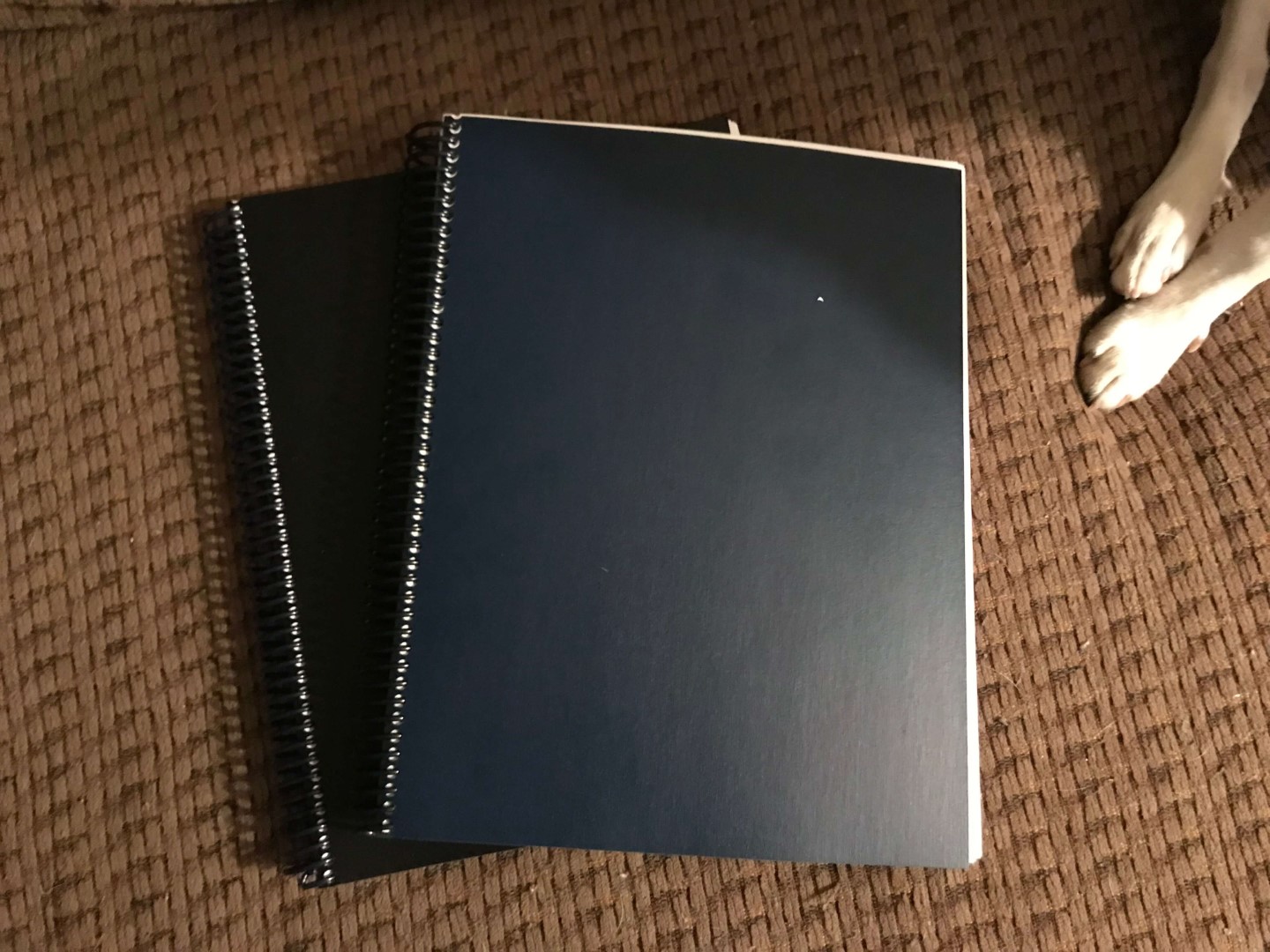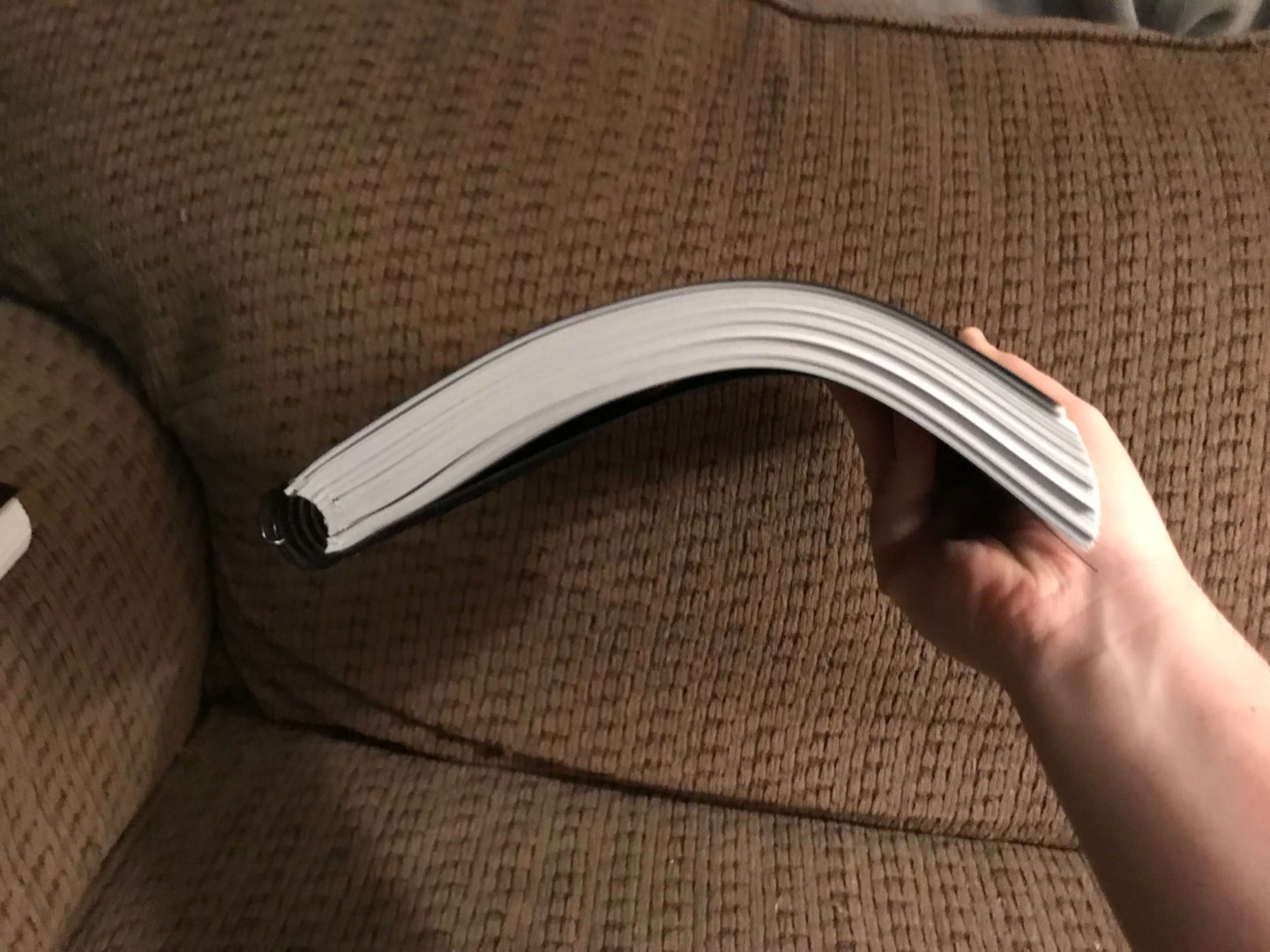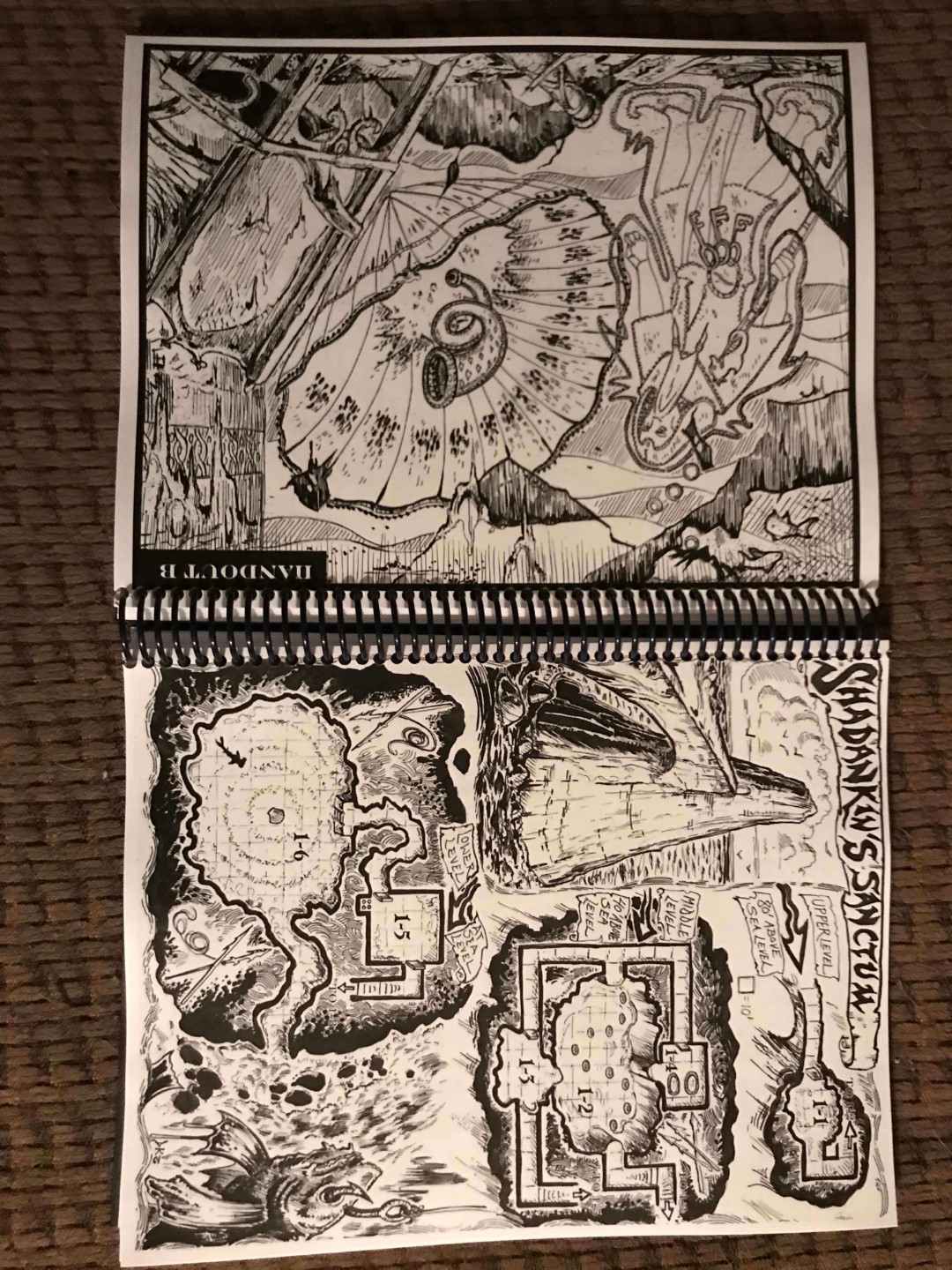Coilbind Your PDFs

If you’re anything like me, then you have hundreds of PDFs saved in your google drive, just sitting there.
I try to review the games that interest me, but most of them fall through the cracks, never to be read, and certainly never to be played.
You know how it is. “Whoa! Here’s a deal where all of the Traveller books are $30. That’s amazing! I won’t ever need to buy another sci-fi game ever again.” Two weeks later. “Hey, Stars Without Number is getting an expansion. I’ll just back at the PDF level.”
Before you know it, you have a bunch of incredible games and adventures that you will never, ever read. Or even worse: you buy the PDF to checkout a game, fall in love with it, and now are faced with buying it again in book form.
Most RPG products are designed for books. The nicer ones have tabs along the side to aid navigation, or present information in spreads for easy reading. Beautiful works of art spread across the pages, and handy tables are clean and simple.
So what can you do if you own the PDF of a cool RPG product?
Loose Pages (10 cents a page) Permalink
Printing them out is an option, but printing is expensive, and navigating a bunch of stapled sheets can be slow and fragile. I have so many stapled adventures where the first 4 pages and the last 3 pages have been lost to time.
Binders are a solid option, but they take a bit more work, and even then rapid flipping can tear through those 3-punched holes.
Screens ($100+) Permalink
RPGs read badly on screens. Short documents are alright, and more and more games are written assuming they will be read on screen. However most RPG products are 2/3-column text broken up with tables and images. I end up moving all around the PDF in a slow awkward way. And you can forget about referencing these PDFs at the table.
I’ve read about gamers simply bringing their laptops or tablets to the game table, but that just isn’t for me. Maybe if I shelled out for a really nice, large tablet I could make it work, but I find it easier to flip pages than use CTRL-F.
My Solution Permalink
So what is a gamer to do? I could go look for the books online, but they would be expensive or unattainable. What I really want is a way to print out my PDFs in an affordable, durable format that could survive a few trips in my backpack.
Enter the wonderful world of print services. Staples, Office Depot, UPS, and a ton of other retailers offer affordable printing. Prices and quality vary, but here’s what works for me:
- 24lb Black and White printing. Their nice printers make images look good in B&W, and the thicker paper is more durable and easier to read.
- Double Sided (head to head). This lets you fit more pages into a smaller space, and any well-designed RPG books will keep their spreads.
- Coil Binding with Vinyl covers. The coil binding is by far the most durable for the price, and it lays flat on the table. Cardstock covers are a little more durable, but the vinyl covers are easier to peruse and navigate.
So far I’ve made two of these collections, and they turned out far better than I expected. I got mine from Staples.
Adventure Collection (350 pgs): $33 Permalink
A collection of a BUNCH of adventures I either really like or really want to read/run. Includes Tomb of the Serpent Kings, Tower of the Stargazer, Death Frost Doom, Sailors under Starless Sea, Sea Queen Escapes, Tower of the Black Pearl, Ravenloft, Stygian Garden, Calibraxis, and Numenera Instant Adventures.
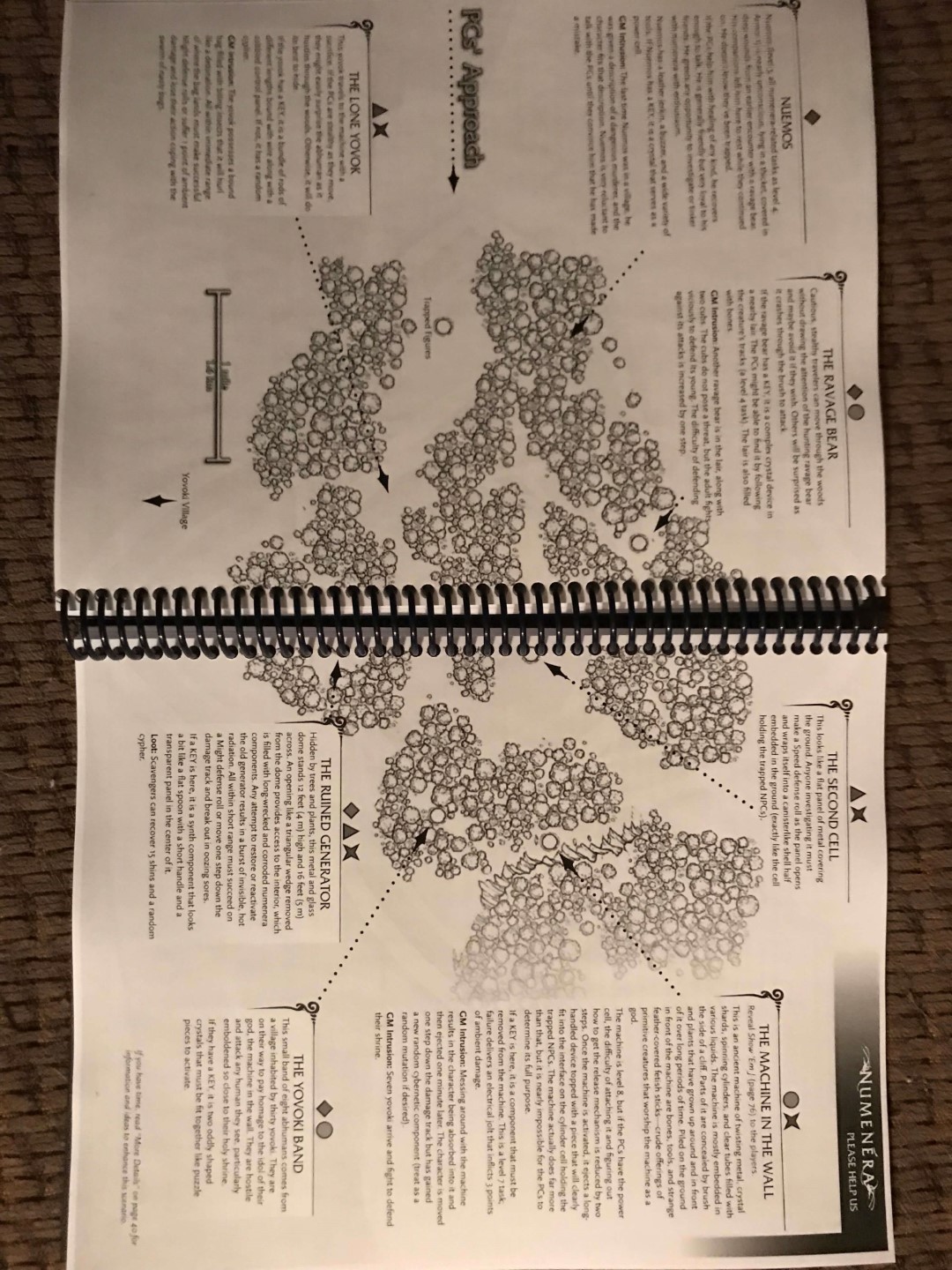
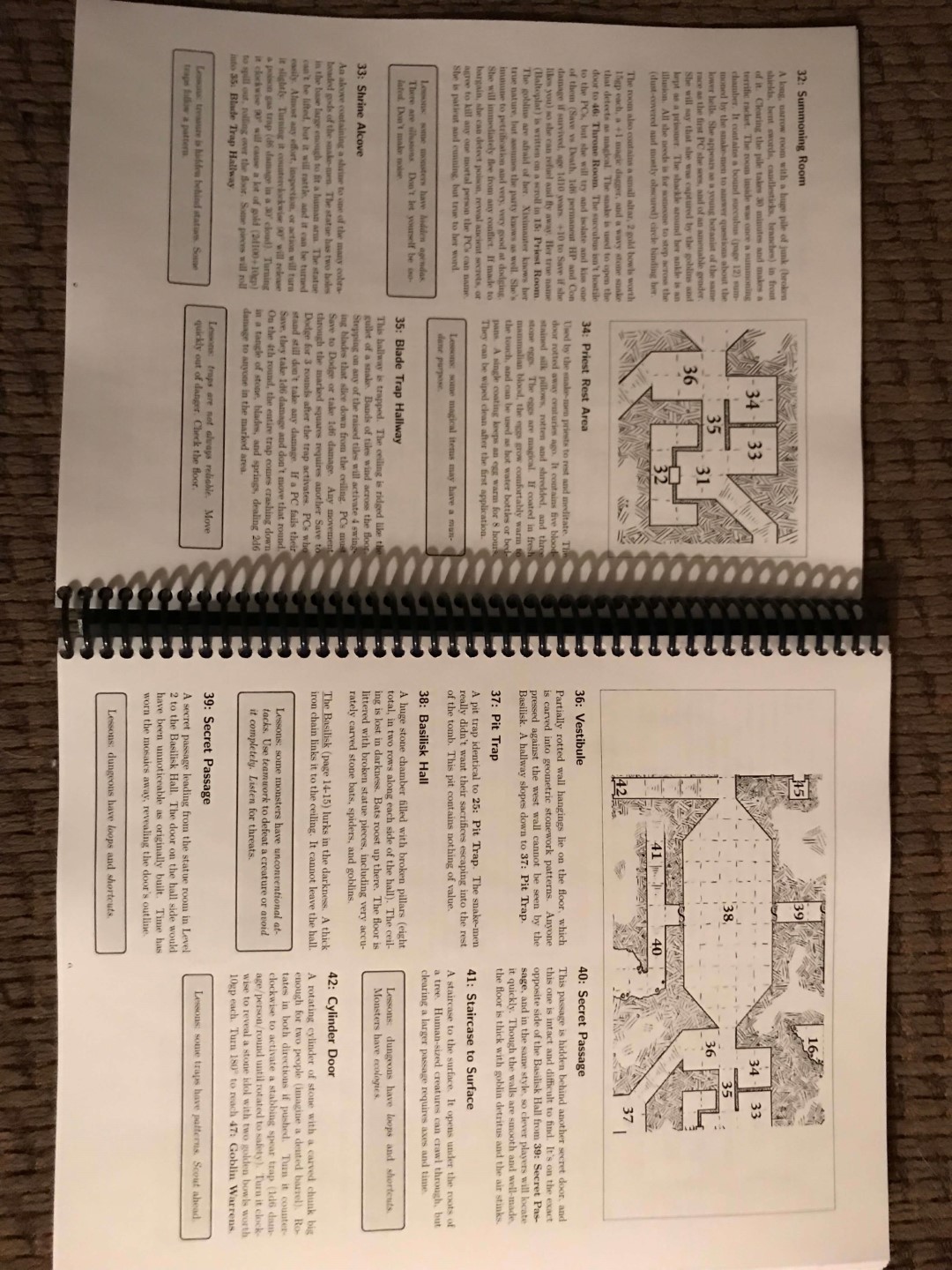
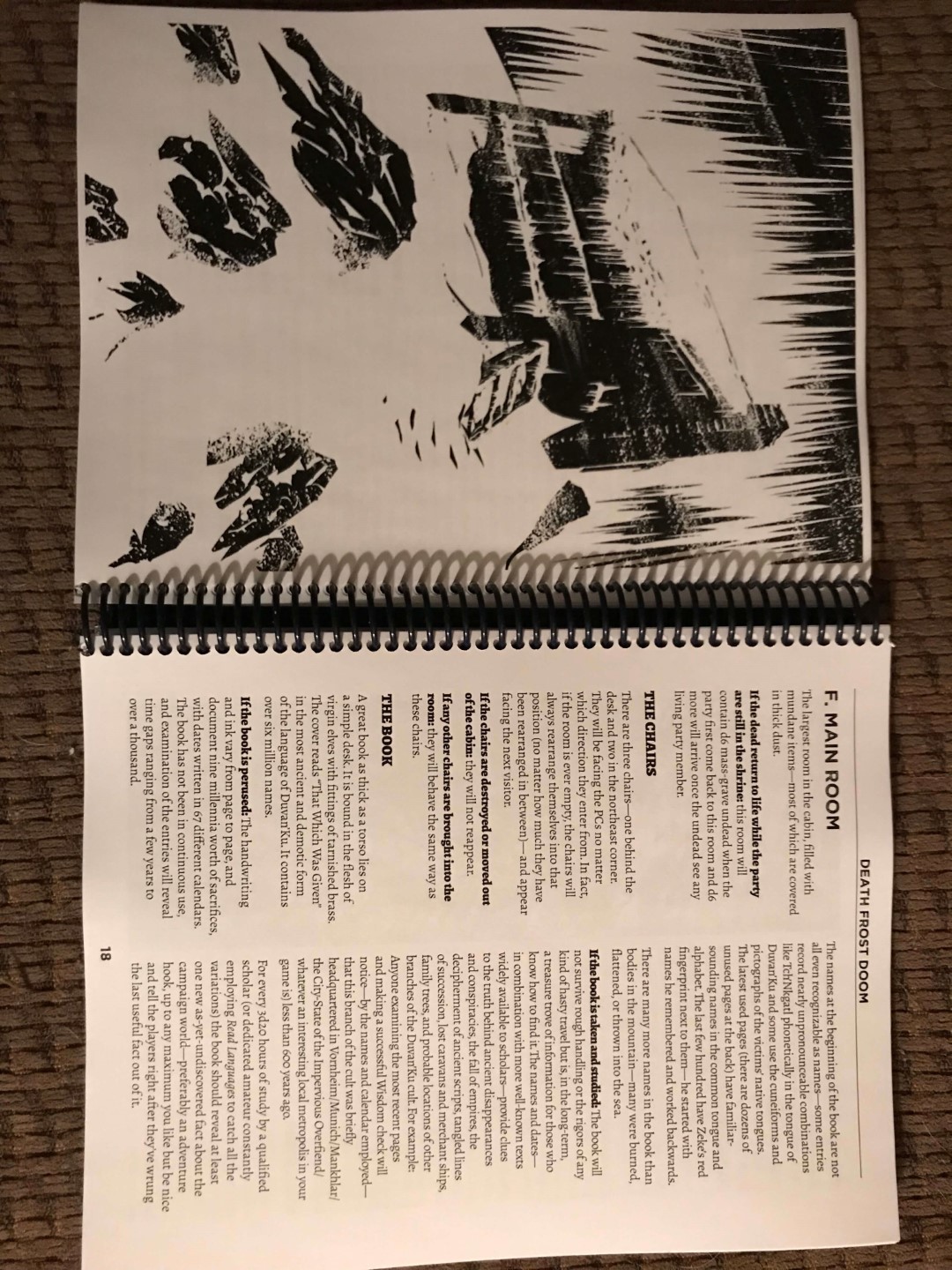
Some Gotchas to look out for: Permalink
- Anything more than 300+ pages risks using a larger coil binding. I tried printing a 400 page collection, but the coil was so comically huge as to make it unusable. The 300-350 range has been a solid choice for me.
- When you are combing PDFs into a single book, be careful that new PDFs start on an odd page. Otherwise you can break up the spreads and it might mess up your layout. In this instance, Ravenloft includes an extra blank page that threw off the other PDFs, so I had to insert another blank page to fix it.
- Make sure your printer lets you preview your book BEFORE submitting the order.
These coilbound collections aren’t perfect, and don’t really compare to their book versions. But they are a great compromise and a little more affordable than buying the book version. Coilbound collections are my new favorite way to combine a bunch of smaller documents into something more portable and durable.
Of course, please be careful to avoid copyright infringement, support the creators, and follow any policies that your printers might require.
What do you think? How do you read your PDFs? Is there a better way to handle printing them?
Let me know in the comments!
UPDATE: Reddit user jddennis recommends https://www.printme1.com/ for cheap printing and shipping. From what little I’ve seen, they look solid if you’re not near a big-box store.